Now, how to find old stuff. Suppose you wanted all postings on murders in Plainfield. Or maybe posts involving the City Council, or real estate. Or bike paths and greenways. Whatever.
You may have noticed that Google often does not bring up blog postings. So blogs have another tool.
Plainfield Today and Clippings, as well as most other blogs offer a 'search this blog' button. Look for it in the blue navigation bar at the top of the page (in the PlainTalker, it's grey). See illustration below (as always, click on image to enlarge).

Type in your search word, and you have two choices: this blog or all blogs. Click the one you want and you're off and running. The searches are blazingly fast.
Here is a sample of the items returned on Plainfield Today for a search for 'holidays.'
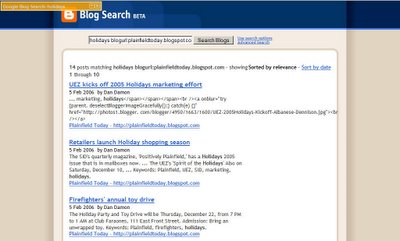
If your browser is set to receive RSS feeds, you have an even more elegant choice, illustrated below. You can just click on the semi-transparent orange bar at the upper left of the screen and a little scroll of the search results will drop down, allowing you to go directly to the desired post without bothering to scroll down the whole page.
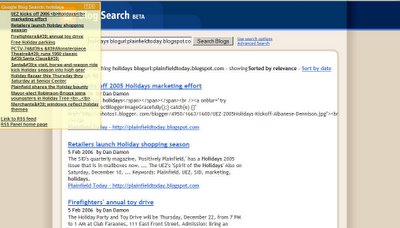
Plainfield Today and Clippings also belong to several other blog-crawling indexes. You will notice another search space in the lower right hand column which is linked to Technorati, which is sort of the Google of blogs -- indexing millions of blog postings daily.
Using one or both of these search tools will bring you a list of posts on your topic from the entire blog universe. More than enough for any junkie, but very helpful if you're researching a particular topic.
Cool, if you need something. Otherwise, surf on!
Other posts on USING BLOGS are:
"Understanding Permalinks"
"Posting a comment"
"Emailing posts to a friend"
-- Dan Damon
Keywords: Blogs, search
No comments:
Post a Comment